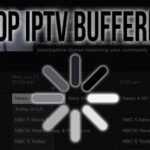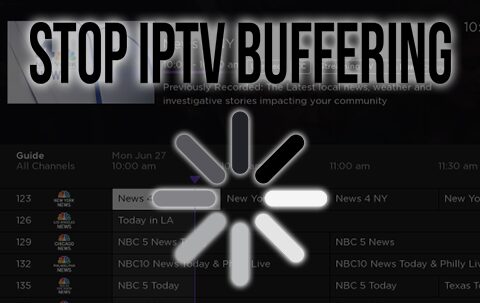
Resolving IPTV Buffering Issues: A Comprehensive Guide
Buffering is one of the most common and frustrating problems IPTV users face. It interrupts your viewing experience and can be caused by several factors, including internet speed, network congestion, or device performance. Here’s a detailed guide to help you resolve IPTV buffering issues effectively.
1. Check Your Internet Speed
Buffering often occurs due to insufficient internet speed. Most IPTV services recommend a minimum download speed of 10 Mbps for standard definition and 25 Mbps for high definition streaming. You can test your internet speed using online tools like Speedtest.net.
Solutions:
- Upgrade Your Internet Plan: If your speed is lower than recommended, consider upgrading to a faster plan.
- Limit Concurrent Usage: Ensure that other devices aren’t consuming too much bandwidth while you’re streaming.
2. Optimize Your Network
Network issues within your home can also cause buffering. Ensuring a stable and strong Wi-Fi connection is crucial for uninterrupted streaming.
Solutions:
- Use a Wired Connection: Connect your IPTV device directly to your router using an Ethernet cable to ensure a stable connection.
- Improve Wi-Fi Signal: If a wired connection isn’t possible, use a Wi-Fi extender or move your router closer to your IPTV device.
- Restart Your Router: Sometimes, simply restarting your router can resolve temporary network issues.
3. Reduce Network Congestion
Network congestion, either on your home network or your ISP’s network, can lead to buffering, especially during peak hours.
Solutions:
- Stream During Off-Peak Hours: If possible, try to watch content during off-peak hours when network traffic is lower.
- QoS Settings: Configure Quality of Service (QoS) settings on your router to prioritize IPTV traffic.
4. Clear Cache and Data
Over time, cached data can affect the performance of your IPTV apps, leading to buffering issues.
Solutions:
- Clear Cache: Go into the settings of your IPTV app and clear the cache.
- Reinstall the App: If clearing the cache doesn’t work, try reinstalling the IPTV app.
5. Update Software and Firmware
Outdated software or firmware can cause compatibility and performance issues.
Solutions:
- Update Your IPTV App: Make sure your IPTV app is updated to the latest version.
- Update Your Device Firmware: Check for firmware updates for your streaming device or smart TV.
6. Choose the Right IPTV Service
Not all IPTV services are created equal. Some might have better infrastructure and servers, leading to a smoother streaming experience.
Solutions:
- Research IPTV Providers: Look for IPTV providers with good reviews, especially regarding streaming performance and minimal buffering.
- Trial Periods: Take advantage of trial periods to test the service’s performance before committing.
Experience excellence by clicking here and discover our unmatched IPTV service!
7. Adjust Streaming Quality
Higher streaming quality requires more bandwidth. If your internet connection can’t handle it, reducing the streaming quality can help.
Solutions:
- Lower the Quality: In your IPTV app’s settings, reduce the streaming quality from 4K to 1080p or 720p.
8. Use a VPN
Sometimes, ISPs throttle streaming traffic, which can cause buffering. A VPN can help bypass such throttling.
Solutions:
- Choose a Reliable VPN: Select a VPN service known for high speeds and reliability.
- Connect to a Nearby Server: When using a VPN, connect to a server close to your physical location to minimize speed loss.
9. Device Performance
Older or less powerful devices may struggle with IPTV streaming, leading to buffering.
Solutions:
- Upgrade Your Device: Consider using a more powerful streaming device or smart TV.
- Close Background Apps: Ensure that no other apps are running in the background that could be consuming resources.
Conclusion
Buffering can significantly hinder your IPTV viewing experience, but with the right steps, it can often be resolved. Start by ensuring you have sufficient internet speed, optimize your home network, and consider the quality of your IPTV service. By following these tips, you can enjoy a smoother, buffer-free IPTV experience.
Feel free to share your experiences or additional tips in the comments below!



#1 FIRST IPTV SUBSCRIPTION IN THE WORLD
Enjoy IPTV Service
Experience The Best IPTV subscription at competitive rates! Unlock access to over 18,000 live TV Worldwide Channels and 333,000 VODs. Stream in 4K from Anywhere on your all Devices!